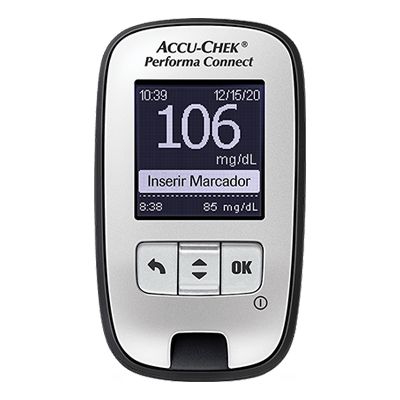Manage your Accu-Chek® Insight insulin pump from the same place you keep all your diabetes data. Bolus directly from your Android Smartphone!
A dynamic duo
mySugr and
Accu-Chek Insight Pump

Easy connection
Ready for more freedom, more clarity, and more discretion?
Connect your pump with the mySugr® app today and take hassle out of the equation with the help of this dynamic duo.
How does it work?
In a hurry? We’ve got you.
Here’s a quick step-by-step guide on how to connect your device to the Accu-Chek Insight.

Connection guide:
- Go to ‘Connections.
- ’Select ‘Accu-Chek Insight’
- Select ‘Connect’
- Make sure you allow access, as well as Bluetooth and your location
- Select the serial number from your pump
- Once the same code appears on your device and in the app, select ‘Confirm & Pair’
- Confirm on your pump
- Tap ‘Done’
You’ve got questions?
We’ve got answers!
Currently the mySugr Pump Control has been tested for safe use in human factor studies only within the age group “18 years and above” and approved as well as specified in the product’s intended use. As no data is currently available for minors, we are not able to guarantee or claim the safety of using the mySugr Pump Control beyond the approved age.
Currently the following Android smartphones are compatible:
Samsung Galaxy S7, Samsung Galaxy S8 (2018), Samsung Galaxy S8+, Samsung Galaxy S9, Samsung Galaxy S9+, Samsung Galaxy S10, Samsung Galaxy S10+, Samsung Galaxy S20, Samsung Galaxy S20+, Samsung Galaxy A8, Samsung Galaxy A50, Google Pixel 2.
The mySugr Pump Control aims to bring you more discretion and simplicity in your everyday insulin pump therapy. With the mySugr Pump Control, you can deliver standard bolus and view pump status at the same place where you keep your diabetes data.
Deliver standard bolus
You can deliver a standard bolus directly via the mySugr app with or without the help of the mySugr Bolus Calculator*. The mySugr Bolus Calculator supports you in calculating the right amount of insulin for correction or meals and allows you to add relevant contextual information to the bolus injection entry in the mySugr Logbook. You can also cancel any programmed bolus from the pump through the mySugr app.
* Without using the mySugr Bolus Calculator, the bolus will be tagged as “correction insulin” automatically.
View pump status
The mySugr Pump Control allows you to view the status of your Accu-Chek Insight insulin pump directly in the mySugr app. You can see the remaining battery, remaining amount of insulin in the cartridge, the running and delivered boluses. Also, the mySugr app displays if the pump is in “pause” or “stop” mode.
View multiwave and extended bolus
Multiwave and extended bolus delivery can be commanded on the Accu-Chek Insight insulin pump itself and then viewed and cancelled in the mySugr app.
Background information
Both the time and the insulin amount for multiwave and extended bolus delivery are “Verified by pump” and classified as “correction insulin” in the mySugr app. At this point in time, you cannot change these bolus entries in the mySugr Logbook, but we are working on making this possible soon.
The mySugr Pump Control offers increased safety by securing each bolus delivery through personal authentication by you. This means a standard bolus will only be delivered after your confirmation.
The mySugr Pump Control works with Samsung-allowed authentication methods such as password, PIN code, pattern lock and fingerprint recognition. Swipe or face recognition are not possible.
Yes, when connecting the Accu-Chek Insight insulin pump to the mySugr app, you are upgraded to the PRO version of the mySugr app for free. You will gain free access to additional features such as PDF and Excel reports, smart search function, logging from multiple blood glucose meters, the mySugr Bolus Calculator, meal photos, blood sugar reminders and empowering challenges.
Using the mySugr Pump Control will work with all versions of the Accu-Chek Insight insulin pump. No changes to the pump are necessary.
We will be focusing on Android in the near future, but the experiences of our users with the mySugr Pump Control for the Accu-Chek Insight insulin pump will shape future developments.
Compatible devices
User reviews
What do our users say?

Loved by users
More than 6 million registered accounts worldwide.*
4.6 stars user experience rating. Average app rating in App Store and Google Play.
*Until Jan 31, 2025, based on aggregated numbers provided by the App stores consoles